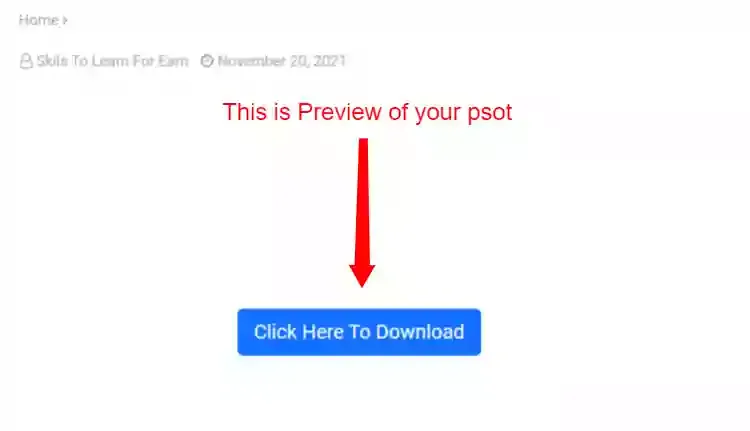How To Make Blogger Posts Stylish

01 Link Bootstrap in Blogger
Go to getbootstrap.com click on get started now you will see this page copy this CSS Code then goto blogger.com select theme then click on edit HTML.

02 Paste Link in Head Tag
Find < link > tag below head tag now paste this code below other < link > tag and then save it.

03 How to Add HTML Code in Blogger Post
again go to the bootstrap website then find components now you will see different types of widgets or components which you could use in the blogger. if you want to add a button goto the button tab then select any one line of code.

04 Paste HTML Code in Blogger Post
Once you have copied the code go to your new blogger post, on the left side, you will see <>, tap on it, and click on HTML view. Now Paste the code you have copied from bootstrap. Now click on Preview button and that code is working or not
Badge Navs & tabs
Breadcrumb Navbar
Buttons Offcanvas
Button group Pagination
Card Placeholders
Carousel Popovers
Close button Progress
Collapse Scrollspy
Dropdowns Spinners
Toasts Tooltips