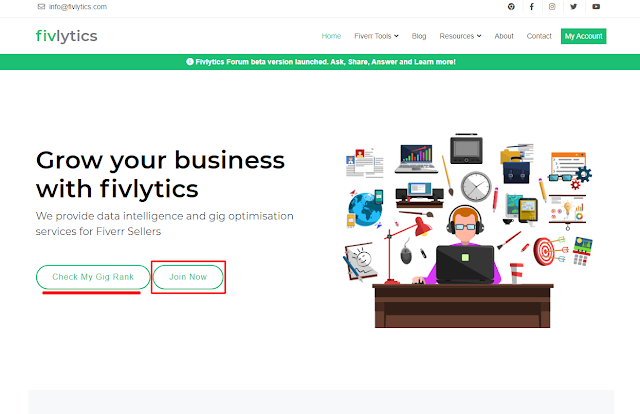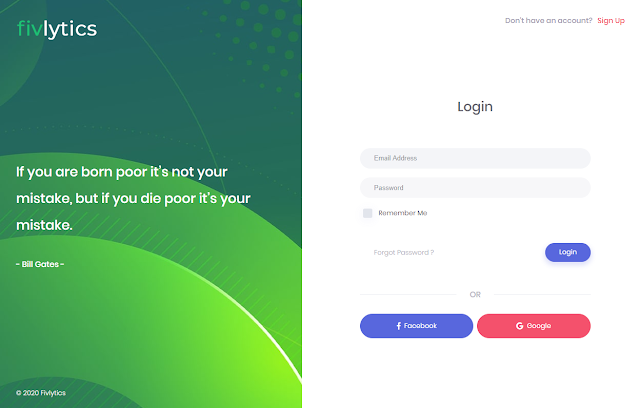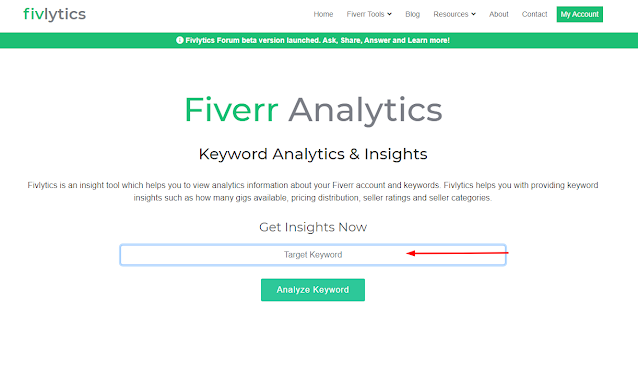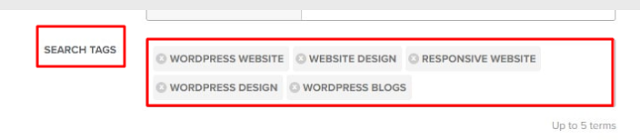Tricks to Rank Fiverr Gigs on First Page in 2020:
Welcome to Skills To Learn. Are you a new seller. This article has some tips that you can learn as you begin to build your Portfolio on Fiverr.
Fiverr is a market place where everyone comes to earn money by selling services online. This Platform is such a great platform but some of the peoples say that it totally depends on luck.
What? It depends on luck NO! its, not the truth it depends on your SEO skills and your hard work
Some of the people think that firstly start with 5$ this is not right, If you have professional skills or have Seo title gigs there is no one there to baned your gigs on Fiverr.
How to become a millionaire on a Fiverr where services start with 5$
it's all about what you think about it. This is a trusted website where 10 lakhs estimate peoples daily comes to Buy or Sell Gigs.
Fiverr have different categories or services to make Gigs on it for selling services.
How Fiverr search engine Works to Rank Gigs
Fiverr use their algorithem tricks to ranks Gigs on First Page, Which has The number of reviews you get, your conversion rate, and Gig Tags & Description.
Don't Give up Or Delete Your Account.
1. Do Proper SEO of your Gig
The First thing you need to do is SEO (Search Engine Optimization) Your Gigs. Just like bloggers do on-page SEO of the pages or post articles to rank their articles on google.
Recently Fiverr launch their Tool ( FIVLYTICS ) to Find the best Keyword or Title of your gigs to rank on Fiverr's first page
Or you also be able to check your Gigs rank on fiver's service page
Here you can see there is a button to find your Gigs Rank Click on join now button to start
When you click on Join Now Button you get a new screen like this now click on Google and select your Account which you have your Fiverr account.
Click on Fiverr tools and then select keyword analytics then type the title of your service to find the best keyword for your SEO Gigs.
Write the good and informative details on your gigs description for the orders.
NOTE: Dont copy description, title and images of any person in your Gigs this will not help you to get orders
Add high searchable keywords to your Search Tags:
this is a search tags box below your gig description.
go to Fiverr search box then type a service you want to provide, like I want to provide the services of on logos so I just type Logo in the search box here you can see it shows the best and daily used search tags. now select the best keywords related to your gigs
Stay online 24 hours:
It doesn't mean that you don't sleep. how to stay online for 24 hours? Install the Fiverr app on your Mobile and always stay online from there.
Promote your Gigs on Social Media:
Share your gigs on WhatsApp Twitter Instagram and Facebook groups related Fiverr groups this will really help you to ranks on Fiverr first page